Hello Neovim/vim
Why VIM ?
I’ve never been a fan of VIM as my primary text editor, as most of my work about 90% involves editing source code in a Unix environment, with the remaining 10% spent working remotely on a Unix server. This means I’m frequently stuck using a terminal, where the default editor is often vi. Before I tried vimtutor, exiting vi felt like an impossible challenge. Finally, I decided enough was enough and took steps to get comfortable with it.
VIM Screenshot
The screenshot below showcases what the VI Editor looks like, you will notice I have the vimtutor running alongside a Chrome extension proejct.
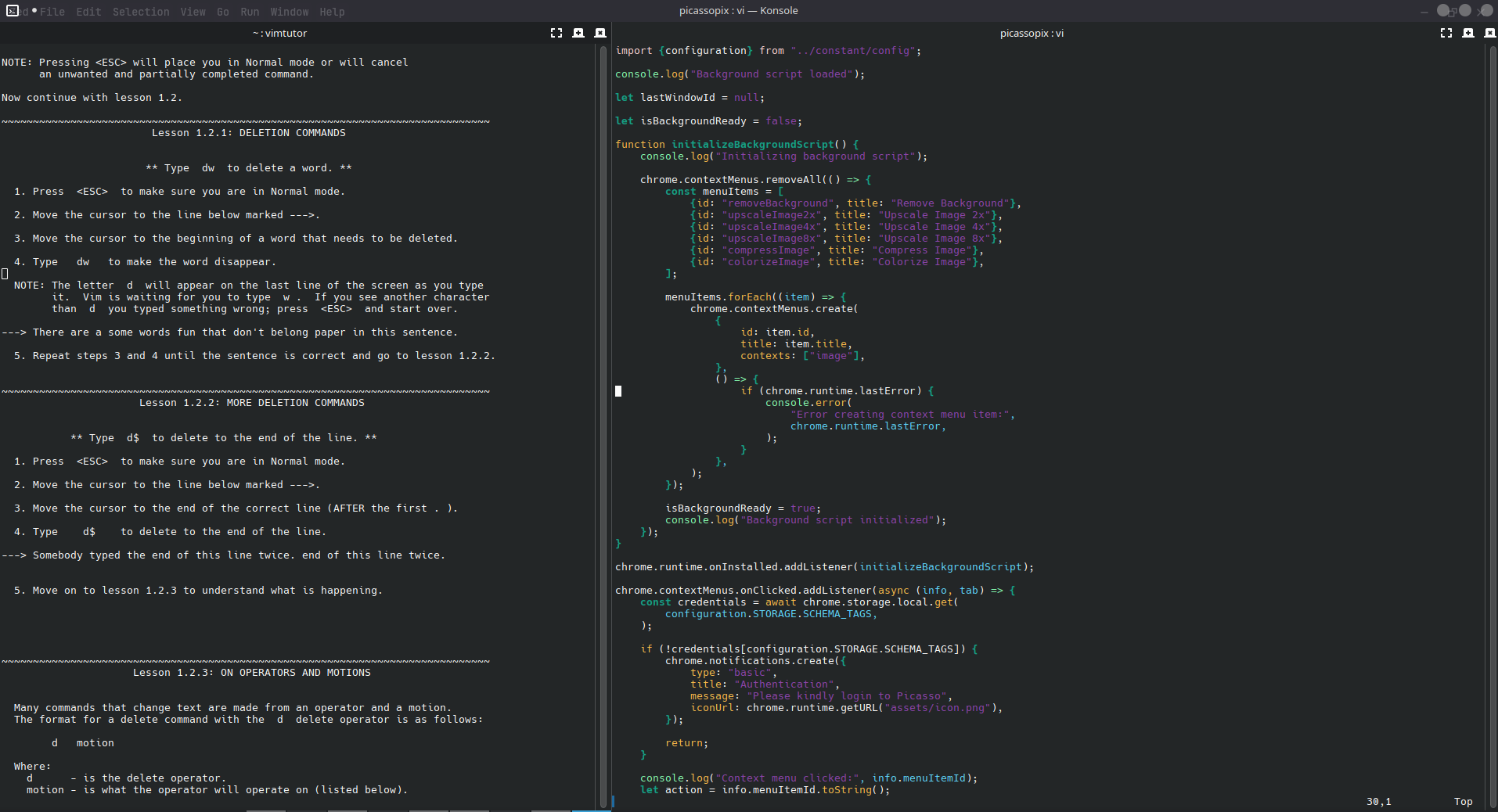
Rationale
I’m running Kubuntu 24.10 (Wayland) on a system with 16GB RAM and a 1TB SSD. My typical workflow involves using IntelliJ IDEA and Google Chrome simultaneously in the KDE Plasma environment. I’ve noticed significantly lower RAM usage when using the AwesomeWM tiling window manager. However, when I switch to KDE Plasma with Wayland, I frequently encounter the Linux kernel’s Out-of-Memory (OOM) Killer, which terminates high-memory processes. In my case, it typically targets either IntelliJ IDEA or Chrome, as they have the highest oom_score. I’m still investigating the cause of these memory issues in the KDE Plasma environment.
I’m diving into exploring Vim and Neovim, especially since I spend more time in a tiling window manager like AwesomeWM than in KDE Plasma. Learning Vim will not only help me reduce memory usage compared to heavier IDEs but also give me the chance to finally master this powerful terminal-based editor.
Kindly share resources for learning VI